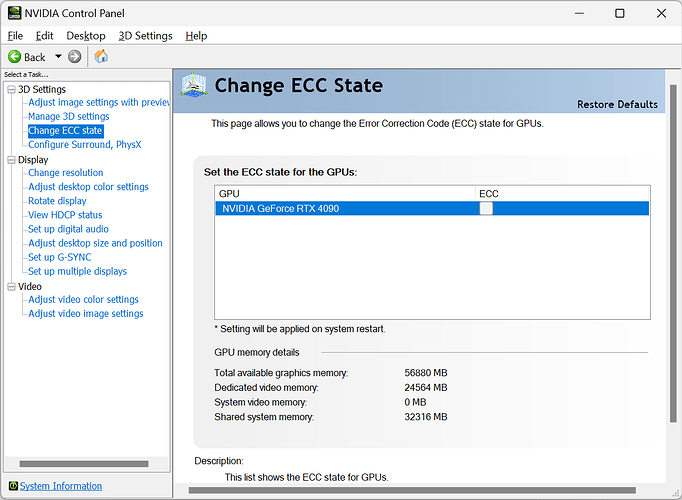The plot thickens! I didn’t realize you had the option of enabling ECC on your GPU memory?!
Turn off ECC (C2050 and later). ECC can cost you up to 10% in performance and hurts parallel scaling. You should verify that your GPUs are working correctly, and not giving ECC errors for example before attempting this. You can turn this off on Fermi based cards and later by running the following command for each GPU ID as root, followed by a reboot:*
Extensive testing of AMBER on a wide range of hardware has established that ECC has little to no benefit on the reliability of AMBER simulations. This is part of the reason it is acceptable (see recommended hardware) to use the GeForce gaming cards for AMBER simulations.
Apparently it’s off by default because it’s a 10% performance hit, the tradeoff is less chance of memory bit flips I suppose?
ECC Enabled: Recommended for high-precision, GPU-accelerated computational applications.
ECC Disabled: Recommended for GPU-accelerated, ray tracing applications.
10% confirmed here