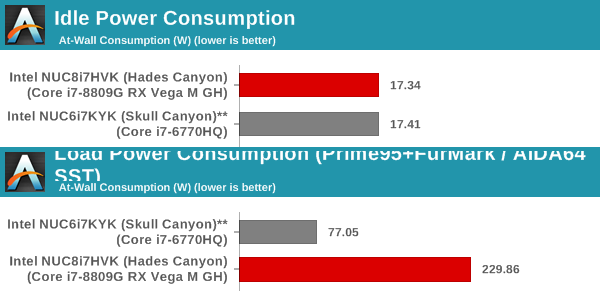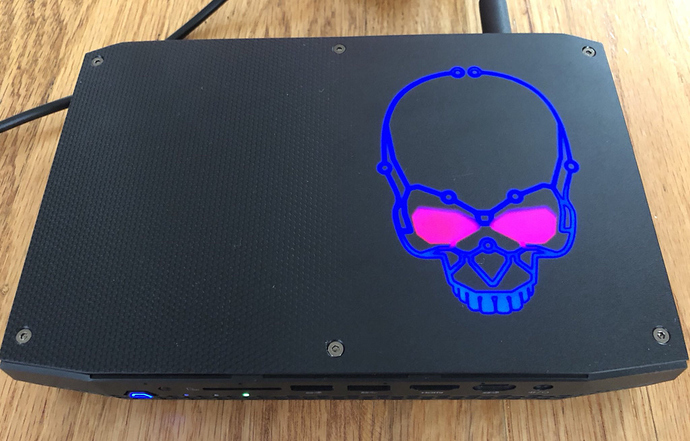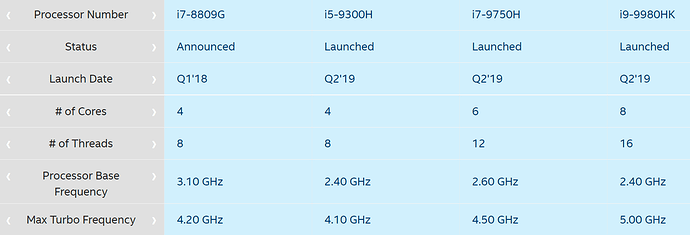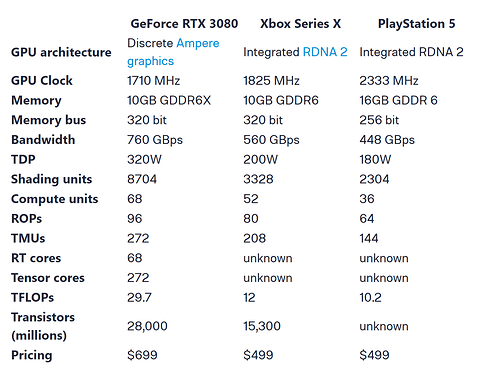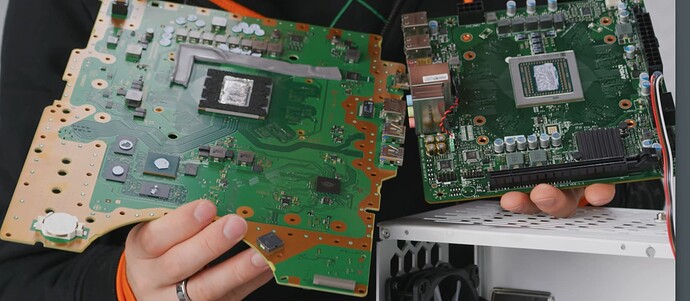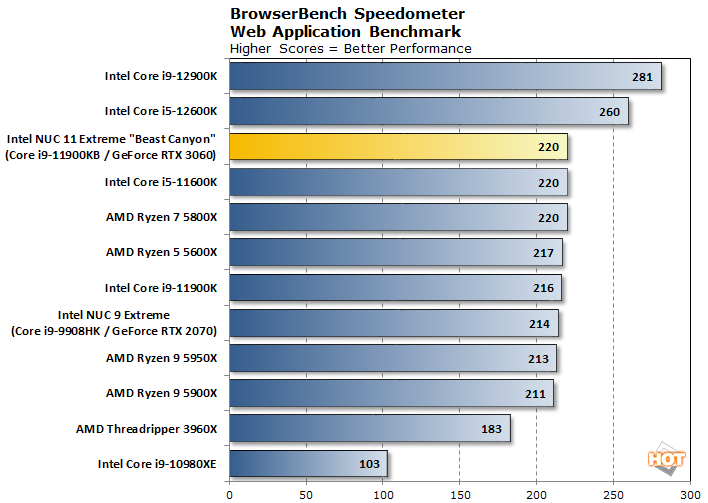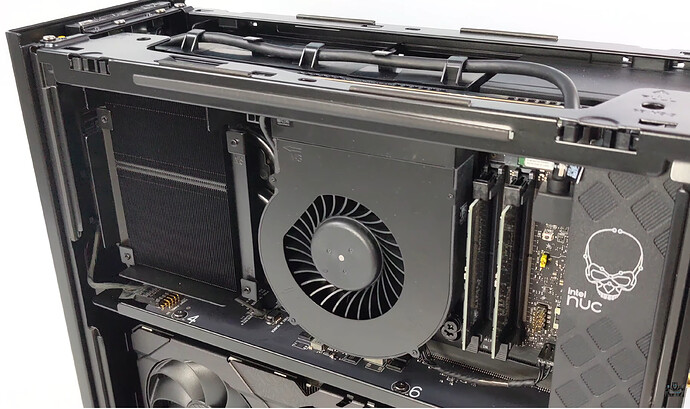Unlikely since the latency usually goes up for the faster memory. On die GPU is definitely affected more strongly by memory speed but it is still a modest effect. One of my previous htpc articles had some links with on die GPU benchmarks and memory of various speeds.
Interesting article @codinghorror. That Intel NUC looks like a beast for such a small form factor!
I noticed that you specifically mention the PS 4.5, but didn’t mention the Xbox equivalent (project scorpio).
Currently the PS4 has marginally more horsepower than the Xbox One, but the new Xbox will have a considerable performance advantage over the PS 4.5 (if the rumoured specs are to be believed).
I can’t find a decent spec comparison right now, the best I could find was here
The Xbox Scorpio will be capable of 6TFLOPs while the Neo is rumoured to be capable of 4.14TFLOPs. For the tech-savvy among us, that’s roughly the difference between a Nvidia GeForce GTX 1070 and a previous-generation GTX 970.
and here: https://twitter.com/SlapHappyGamers/status/742499234599948288/photo/1
As you’ve stated it’s pretty unprecedented to have an iteration mid-generation. Sony is currently ahead in this console generation, but it’ll be interesting to see if this manages to turn things around for Microsoft.
I wonder if the proposed upgrade to the PS4 is going to be too modest in light of the upgrade to the Xbox news. It’ll all depend on the price points and release dates of both units.
I’m personally very interested in the PS VR. If the PS4.5 improves the VR experience then I’ll be interested in getting one. I’ve never owned an Xbox, but I might find the new project scorpio interesting due to the beefier specs. That’s if I haven’t bought a little Intel Skull box before then! (seriously, your blog is one of the main things that drives my tech purchases).
Your blog is very cool, love the technical detail you go into.
A lot of people would argue that the golden age of x86 gaming was in the early to mid 90s when the hardware, demo scene, games, creativity, shareware and commercial sides all collided at once.
I did have to update my video drivers to the latest version, as I experienced significant weirdness when I upgraded to a 4k OLED TV*. As a reminder, I linked it above, but the download area for the Skull Canyon drivers from Intel is:
(Now that I look again, there are also some “interesting” recent HDMI and Thunderbolt firmware updates there, too.)
* WHICH BY THE WAY IS FREAKING AWESOME
This is old hat for PCs, but to release a new, faster model that is perfectly backwards compatible is almost unprecedented in the console world.
What about the Wii U? It has actual IBM POWER based videogame hardware, rather than being an x86 PC in disguise, and it has perfect backwards compatibility with the classic Wii.
I hate x86, for all purposes ![]()
I love the small form factor of the Skull NUC. One thing I wish however is the ability to add drives to it. As you stated, you put your drives into an enclosure and connected them via USB3. I think it would be awesome if there was a way or an addon of some sort that you could pop off the top (or bottom) of the case and have the ability to add two 2.5" or even 3.5" drives to this unit. I know that M2 SSD’s are getting larger capacities all the time, but they are also very expensive. It would be great to add a couple of drives for storage and have it be in one unit. Maybe some aftermarket company would be able to do this. With those drives, this could become the ultimate HTPC/NAS/Gaming console unit on the market.
Thinking about turning one of these into a streaming box. From what I’ve read about the Steam streaming ecosystem is the cheap 80$ box requires Steam to take over the whole screen on the host machine. While having an Intel nuc or steam box to stream to you can still use your computer while gaming.
I have switched away from s/pdif to single cable HDMI because it turns out s/pdif doesn’t have enough bandwidth for modern multi channel sound formats, like the TrueHD ones!
Definitely get that summer 2016 HDMI firmware update for Skull Canyon; there were certainly bugs in audio over HDMI for newer formats.
I am routing everything through this new receiver I got, with 4K HDMI support
Only 5.1 speaker support but great ui, all the modern amenities like Bluetooth and WiFi, and very compact!
I LOL’ed because.. yep, I upgraded to Hades Canyon in May 2018 ![]()
I set up Hades Canyon standalone – I swapped out the drive and RAM into the new box, let Windows 10 work its detect changes magic + installed the special Intel branded Radeon driver – and it is plenty close.
GRID 2 at 1080p (high detail)
Skull Canyon: 59fps avg, 38 min, 71 max
Hades Canyon: 161fps avg, 123fps min, 220fps max
I tested at 4k just for thrills and
Hades Canyon: 87fps avg, 75fps min, 99fps max
Uh.. wow? While Skull Canyon with the external thunderbolt attached 1060 GTX is definitely a bit faster, this is really close in performance to that… with no expensive, bulky, power-hungry thunderbolt 3 box required. I think the problem is a lot of reviewers have such a freakish obsession with running “ultra” settings which are just plain dumb most of the time, you couldn’t even pick out the differences in still screenshots, yet the perf cost for that “ultra” moniker is severe.
Granted GRID 2 is not a new game (it’s from 2013), but it still looks amazing and the relative performance difference is staggering – Hades is nearly 3x faster in practice, and Skull was not exactly chopped liver in the GPU department, approaching 1080p on say medium-to-low for most games that weren’t released in the last 18 months.
I tested using GRID Autosport which is one year newer, on high settings (naturally) and:
1080p – 147fps avg, 111 min, 192fps max
4k – 74fps avg, 47fps min, 98fps max
The system itself is not that much bigger, it’s basically a double-stuf version of Skull that’s twice as tall, but the power brick is comically larger, easily quadruple the volume. I guess that makes sense as the power draw is quite high under full load?
Power-wise, looks like about 60w playing a video, and 140w+ playing a game. I checked on my little backup battery box and the LCD watt readout says between 25 - 30 watts at idle , with the display asleep. That’s not a great result, considering I’ve seen 10w and 15w idle on previous HTPC configs (albeit with way, way less GPU and CPU power). But surely better than the Skull Canyon + Thunderbolt 3 external GPU idle numbers, I’d imagine.
Also, you can control the LED colors of the skull in software, including making the eyes pulse. Yep.
Outside of hardcore gaming at 4K, or 1080p 120hz “ultra” addictions, it’s difficult to see where the Skull Canyon box isn’t a clear win, if you want something extremely compact. The only real ding on this box is the disappointing lack of 4k / HDR codec support, which is (surprisingly!) AMD’s fault:
Intel’s decision to route all six display outputs to the vastly faster and generally more capable Radeon RX Vega M GPU makes perfect sense for a desktop. But the one area where AMD’s latest GPU still trails Intel is in the media decode block. The Vega GPU can’t decode VP9 Profile 2 - so no YouTube HDR support - and more importantly it doesn’t support the Protected Audio Video Path technology required for UHD Blu-ray playback.
Also here’s the blower difference, the doubling of height has a big effect on the cooling.
It’s down to $799 on Amazon and I recommend it.
Next up in this series is Ghost Canyon, which is intriguing! It’s modular with an eye on upgrading, not quite like a mini-itx build, but closer.
And much much larger, but the GPU tradeoff might be worth it, if you need a lot of GPU power?
More details at:
The CPU differences are mostly more cores. Note that only mobile class CPUs are allowed in this form factor at all.
It looks to me like a mini / ITX (not quite as physically long) GPU only per this ASUS announcement. But that’s still up to a RTX 2070. Think of it as only two 80mm fans fit..
instead of three..
It also has a proprietary 500w power supply, but it’s internal (!) this time rather than being an external power brick as in the previous two iterations.
I bought and built up a Ghost Canyon and I have to say I’m more impressed than I thought I would be. It’s definitely a bit expensive for what it is, but it’s a super clean build, so cleverly designed internally, and perhaps the smallest possible size for a PC with a real video card. Good review here:
I recorded some power numbers as well, this is for the i7 version with the Asus RTX 2070 video card, I personally didn’t see the point of stuffing an i9 in there:
- screen off, idle Windows 10: 27w
- screen on, idle Windows 10: 41w
- full cpu load (prime95): ~140w
- full gpu load (furmark): ~233w
- full cpu + gpu load: ~314w
Those two 80mm fans on the top are surprisingly well behaved, even under absurd full cpu + gpu load it’s not that loud. The whole system is much quieter than it has any right to be given the power on tap.
I have to say Ghost Canyon is very cool – but it sounds like Phantom Canyon may be more of a pure sequel to Hades Canyon:
The Intel Phantom Canyon NUC 11 Extreme features a Tiger Lake-U 28W Core i7 or Core i5 processor. Both processors will be equipped with the latest generation of integrated Intel GPU Xe graphics processors.
NUC 11 Extreme has a CPU with 4 cores and 8 threads, which has a clock base of 2.3 GHz and a maximum boost of 4.4 GHz. When tested with 3DMark, this CPU scores about 4,590 points, which is slightly lower than the Core i7-1165G7 CPU.
The Intel Canyon NUC 11 Extreme will use a discrete GPU in addition to the Intel Xe GPU. The American company plans to embed an NVIDIA GTX 1660 TI 80W GPU with 1,536 CUDA cores and a GPU clock frequency of around 1600 MHz.
Obviously I’ve heard of the GTX 1660 Ti, but this Intel Xe thing is new to me:
In terms of raw performance, the Xe DG1 GPU based graphics card scored 5960 points which put it on par with the GeForce GTX 950 or if you want an even more interesting comparison, just as fast as the once flagship GeForce GTX 680. The GeForce GTX 1050 is still a faster chip than the Xe DG1 GPU since it scores around 500-800 points more in the same benchmark.
and
In the Geekbench 4 OpenCL benchmark, the Tiger Lake Xe GPU scores 59845 points while NVIDIA’s GeForce MX350 scores 59828 points. There’s no difference in terms of performance but for Intel’s Xe GPU, this is a huge feat considering it is offering the same performance of a discrete tier GPU while being constrained in terms of bandwidth and power.
That’s.. not bad!
I now have several Phantom Canyons and although they were delayed a lot, the integration of a standard GeForce 2060 and a modern Intel CPU in a tiny form factor certainly works!
Next up is Beast Canyon, which finally arrives at the complete DAN A4 SFX form factor – it’s like Ghost Canyon, uses the neat “whole system on a PCI slot” compute element, but now elongated to support a full sized GPU:
Unfortunately, not particularly great looking from the outside, kinda generic:
My Beast Canyon has arrived! I put a 3080 in it, the 3080 Ti might be a bit over its abilities. The criticism of all these higher end NUC boxes is getting a bit repetitive – they’re excellent BMW level engineering, but too expensive for what you get.
Not as fast as AMD, and you won’t get crazy numbers of cores (8/16), but in the ballpark. I got the i9 and put in
- 2tb 980 Pro SSD
- 64GB DDR4 3200Mhz
Maybe one day Intel will wise up and drop the prices on these a bit so more people can enjoy the amazing build quality. Such a treat to see it evolve from:
- Intel’s fanciest on-die GPU (Skull Canyon)
- two chip hybrid package CPU+GPU (Hades Canyon)
- small mini PCIe GPU (Ghost Canyon)
- full size PCIe GPU (Beast Canyon)
I still remember how shocked I was when Apple switched to x86 back in 2005. I was also surprised to discover just how thoroughly both the PS4 and Xbox One embraced x86 in 2013. Add in the current furor over VR, plus the PS4 Neo opening new console upgrade paths, and the future of x86 as a gaming platform is rapidly approaching supernova.
Also encouraged that MS and Sony pulling across their console exclusive titles like God of War and Horizon Zero Dawn since everything is all x86 right across the board and so darn easy to port now.. presumably the GPUs are almost the same as their AMD retail counterparts, too, just optimized for cost and space.
Oh, here’s a PS5 SoC being benchmarked.
It’s.. really slow. The GPU isn’t being benchmarked here, so the raw x86 perf is surprisingly hobbled by the high end GDDR6 hard-wired memory on the motherboard!
Testing from @aschilling suggests that IPC is largely identical to other Zen 2 chips, with a notable distinction that, as a result of customizations, the chip has two FPU ports instead of four. That impacts performance in floating point and vectorized operations, some of which could be offset through the increased throughput from GDDR6
…
The 4700S Desktop Kit is unique because it uses GDDR6 for main memory, just like consoles, but it doesn’t have to share the memory throughput with a greedy graphics engine. The general idea with graphics memory (GDDR) is to gain higher bandwidth and lower power by sacrificing latency..
Benchmark wise it scores ~1050 single core and 8500 multi-core. That’s about the same as these CPUs:
Geekbench 5 scores are calibrated against a baseline score of 1000 (which is the score of an Intel Core i3-8100). Higher scores are better, with double the score indicating double the performance.
Interestingly, the multi-core score is quite strong relative to the single threaded perf, giving developers even more incentive to make multithreading a priority.
So the next high end NUC after Beast Canyon is Dragon Canyon and it includes a.. socketed cpu!
https://twitter.com/9550pro/status/1477654512056008707
- Support for 65W Intel Core i7 or Core i9 socketed processors
- Vapor Chamber & fan cooling
- 3 x PXIe Gen 4 slots for M.2 2280 SSDs
- 2 x DDR4-3200 SODIMM slots for up to 64GB of RAM
- Thunderbolt 4
- 10 Gbe Ethernet
- USB 3.2 Gen 2
- HDMI 2.0b / Displayport
- WiFi 6E / Bluetooth 5.2
- Front panel with customizable LED lighting
- Slot for discrete GPU (like Beast Canyon)
First reviews are in – I also pre-ordered mine and hopefully it will arrive soon. Same old song, really: a bit too expensive for what it is, but nice enough if you are willing to pay the premium.
It arrived! I’m impressed with the gen-on-gen level of single threaded improvement on 10th to 11th to 12th gen Intel chips:
103 → 220 → 281.
Oh wow. We’re going with a different form factor now, over/under Raptor Canyon:
Still uses the compute element slot, critically, so you can in theory slot in any compute element card:
And a regular SFX power supply; I believe the previous integrated PSU was proprietary.
There’s not a whole lot setting this apart from a typical SFF build any more, other than compatibility with the compute element socket versus a mini-ITX motherboard. ![]()
Teardown video
- Can replace memory without removing the card but you need to remove the card to add the M.2 cards
- M.2 sticks on the back have a heat spreader cover so you likely don’t want to get a M.2 stick with a heat sink.
- Power to the compute unit is now delivered via the baseboard and so there is only a USB header cable.
ETA Prime has some closeups as well:
Intel’s video
- longer, more detailed (and more marketing)
- t=543 mentions third party chassis again; mentions opportunities for 3rd party integration with the compute unit
- mentions the space for SATA drives. SATA headers on the baseboard. RGB headers available.
- Verifies that the compute unit doesn’t use a standard PCI X16 slot anymore
- t=960 in the video starts to talk about heat management. 92mm fan can be added to compute unit.
- t=1324 goes into the compute unit in depth
- and the end, teases a picture of what looks to be a smaller form factor chassis with the compute unit
“The biggest [performance] jump is by far the Raptor Canyon NUC“
But it does make you wonder, with the much larger over-under design, what’s truly different about this versus a regular generic SFF build? It’s a substantial price premium for the fancy details Intel adds to the case, mobo, and build
I have two of these, I really like them, with one caveat..
On the plus side it supports a 4080, founder edition size or smaller. Just barely! And you must use the 3 pin octopus connector for it, the 300w connector is not enough to power the 4080, it must be 450w ![]() .. the psu is 750w which is the recommended size for a 4080.
.. the psu is 750w which is the recommended size for a 4080.
My only wish is that the 300w connector was a 450w one so the build would be cleaner.
https://www.reddit.com/r/intelnuc/comments/zx5j6g/psa_the_16pin_12vhpwr_adapters_on_raptor_canyon/
End of an era.. no more Intel NUCs. I understand why, and the rationale makes sense, but I was curious where Intel was gonna go after the (rather excellent) over-under Raptor Canyon.