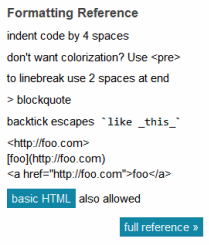People won’t really read stuff which’s in an area where usually ads are.
+1
When I press the enter or return key, I expect to get a new line (next character will be on the line below) and a carriage return (next character will be at the left most position on the new line).
So why, when return is pressed in the stack overflow editor does neither of these happen! The next visible character appears immediately after the last one. I wasted my time pressing ‘return’.
I don’t understand at all what the fancy formatter does (except for messing up what I wanted to enter and jumbling it up). I’d prefer it if what I typed in (in the top half of your screen-shot) is exactly how the text will end up when I hit submit. Why have any magic transform at all?
Why should I have to learn your special language to post to your sites?
sigh I wish everyone were consistent. Wiki, html, bbcode, yeesh. So much for an intuitive interface.
Remove the “code view” and put it right into preview mode like Blogger or WordPress does. Let the user switch to a code view if they want to format special or type it. See ASP.NET forums for an example of this.
Also, as many have already said, I often ignore things on the right side, that’s where most sites put ads.
Jeff, you’re trying to make users do extra work (those additional carriage returns) to accommodate programming choices you’ve made (this whole formatting mechanism).
Yes, many people here are smart and WILLING to learn and go extra length, but if anything, comments to this post should indicate that it’s not the user who you should be working on, it’s technology.
I’m definitely a fan of the simple StackOverflow style formatting, but is there any good reason why that post couldn’t have been formatted as the user expected it?
I’m struggling to think of any reason why line breaks in the edit box shouldnt be interpreted as line breaks in the resulting output.
I’m afraid that the interface is a very pullable handle on a push only door with the word “push” written on the ceiling. It’s not the user’s fault.
+1 for a to be a line break signal to the editor. I wish I could vote more than once.
Basic thing about users reading web content: they read screen as F ( http://www.useit.com/alertbox/reading_pattern.html ). Now where was this formatting reference section positioned again?..
This is ridiculous. You can’t expect someone to learn your ad hoc programming language in order to ask a question about software and technology. They aren’t technically savvy and will not grasp the concept of software in many instances… that is exactly why they are asking the question!
Who puts two spaces after a line-break?
It is unnatural. Not even this comments page does it.
What you need to do is adapt to the habituated writing style(s) of the questioners.
Add icons for indent and outdent to the toolbar and support them through the use of TAB and SHIFT+TAB. Every time they type a space at the beginning of the line, don’t ignore it, but treat it as a TAB. Allow all TABs to be deleted regardless of how they originated. All code must be indented. All indented code gets colorised. Turn all text that resembles a url into a clickable hyperlink. Support no other HTML.
Most importantly of all: convert the questioners key-presses into a live preview and only show that.
Well, while reading this blog post, i didn’t notice the tips until the second screenshot, with the red arrows.
Maybe because it looks (to my periphery vision) like some kind of navigation/tag cloud? It’s an formatted blob of tips also.
BTW, the 1. 2. 3. lines in the user post seem to be on a new line in the edit box.
Maybe you could put before the edit box something like this:
How to write with bold, syntax highlight, titles
yeah thats all there is to the problem. its not a XP or GUI design problem:
- correct carriage returns are hard
- correct spaces are hard
… for users who don’t typewrite much. teach them that and you are 80% at readable ascii. markdown is too hard, forget about that.
“To linebreak use 2 spaces at end”.
I rest the user’s case.
So this is my first sentence.
I just put a single return here and I want this line to be below the first line.
Now I just pressed return twice and I want there to be a single empty line between the two blocks of text I have written.
Did this work? If not, then it’s not my problem. I expect the output to look the same as in this text box. If it doesn’t, there is nothing I can do about it. This is a developer problem.
There are a few things that have lead to user myopia: text ads, wordy messages, technical messages, modal popups (especially for warnings), UIs so bad they couldn’t be figured out even after reading, messages that point out problems and don’t offer solutions, solutions that are too difficult, and the ability of someone else to fix the problem. Among other things.
The user in your example figured that the way he typed was how it would show up. Not really an unreasonable expectation.
The user is never wrong.
Alright, so my post above worked correctly. And if I were to create a list like the user in the example wanted to do:
- Do my homework
- Take out the garbage
- Write this comment
If the input box on SuperUser or StackOverflow doesn’t work like this then this is 100% a developer problem. nl2br() please.
You could just replace single newlines with doubles when not followed by another markdown token. If that is the most common user error, there is no shame in hard-coding some logic to handle it into your form processing. So long as it shows up in the live preview, so those users who do pay attention can see what it is doing, it could save your legion of editors some time 
A few thoughts:
-
The “Formatting Reference” is below the area where the user will actually type their question. It might be better to have the reference directly next to the question area. The “How To Ask” area has to go somewhere, but there might be a better place.
-
Black text with white background in the same font as everything else is easy to ignore. Just like the “How To Ask” area is highlighted with a bold color to catch the eye, perhaps that technique could be applied here as well? Of course not everything can be colored boldly, or the saturation would make a net negative effect. Different typeface or font size maybe?
-
Now that you have a good sample of original questions and changes to the questions, perhaps you could identify certain patterns and attempt to inform the user (or perhaps modify them automatically) to correct formatting. In the example above, the user had incrementing numbers. This could be detected (space followed by number followed by “.” or “)” or whatever) and potentially auto-corrected.
-
Perhaps simpler, most questions probably aren’t paragraphs long. They’re a sentence or two, then some formatted text, then another sentence or two. Perhaps you could look at large chunks of unbroken text and figure out that single carriage returns should result in line breaks?
It dawned on me that the genius of Apple is that they provide simple interfaces, and also make the user feel smart for figuring them out.