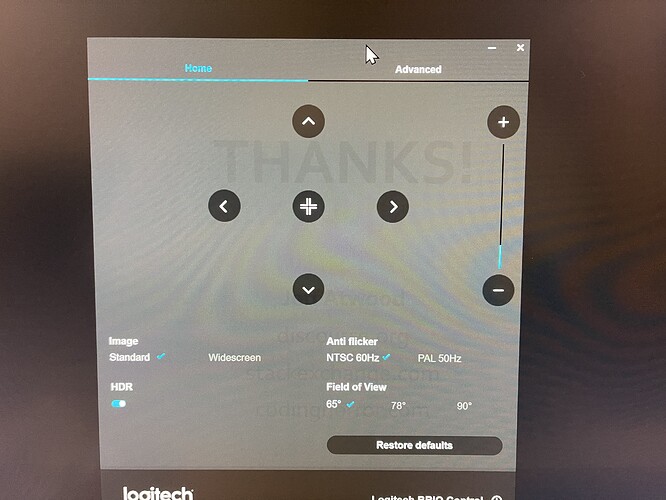Working the 3rd day on my new 4K monitor, and fnding it a revelation. Coming from VT100 terminals, each generation of bigger monitors was a big advantage, but 4K is special. No more maximizing windows! Now I understand that the maximize button is invented because monitors always were too small.
No more excessive scrolling! Even with big source files, when you can see over 100 lines at once, I find myself scrolling much less than before. The verbose Jeff Atwood postings are now also easier to view 
Just bring into view what you need, either horizontally or vertically. Before, I found myself occasionally rotating the 16:9 monitor for a good view on a long source code. 1080 pixels vertically is very limiting.
Keep each of your important windows in view, perhaps partially, but being able to bring it to the foreground by directly clicking a visible part of it, without needing the menu bar. Now I understand that the menu bar, and also virtual desktops, were invented for too small monitors.
Compared to a dual HD monitor setup, 4K not only doubles the pixels, but does so in one big surface. A window spread out over two monitors isn’t really useful. Not to speak of a mouse that may bump at the monitor edge before reaching the other monitor.
In my opinion, a 5K or 8K monitor will not be that great of an improvement as 4K.
“Downside” of a 27 inch 4K with the smaller fonts is that I need to sit closer to it, in my case at at distance of 40 cm. With the old dual HD monitors, that was 70 cm. For me as a developer, that is no problem, and coincidentally, 40 cm just matches my eye sight, I don’t need my computer glasses. But a visitor standing right next to me would not be able to read anything on this screen, which might be cumbersome for demonstrations.
The fun part of the smaller fonts is that when I switch to a message on my phone, I am amazed at how big those fonts look like 
 At least if display tech continues to progress at the same rate as it has so far (I bought a 21" 1680x1050 ips display for ≈ 300 eur 15 years ago and a 21" 1080p ips display for ≈ 200 eur last autumn which is a pathetic rate of progress).
At least if display tech continues to progress at the same rate as it has so far (I bought a 21" 1680x1050 ips display for ≈ 300 eur 15 years ago and a 21" 1080p ips display for ≈ 200 eur last autumn which is a pathetic rate of progress). and Kaby Lake.
and Kaby Lake.