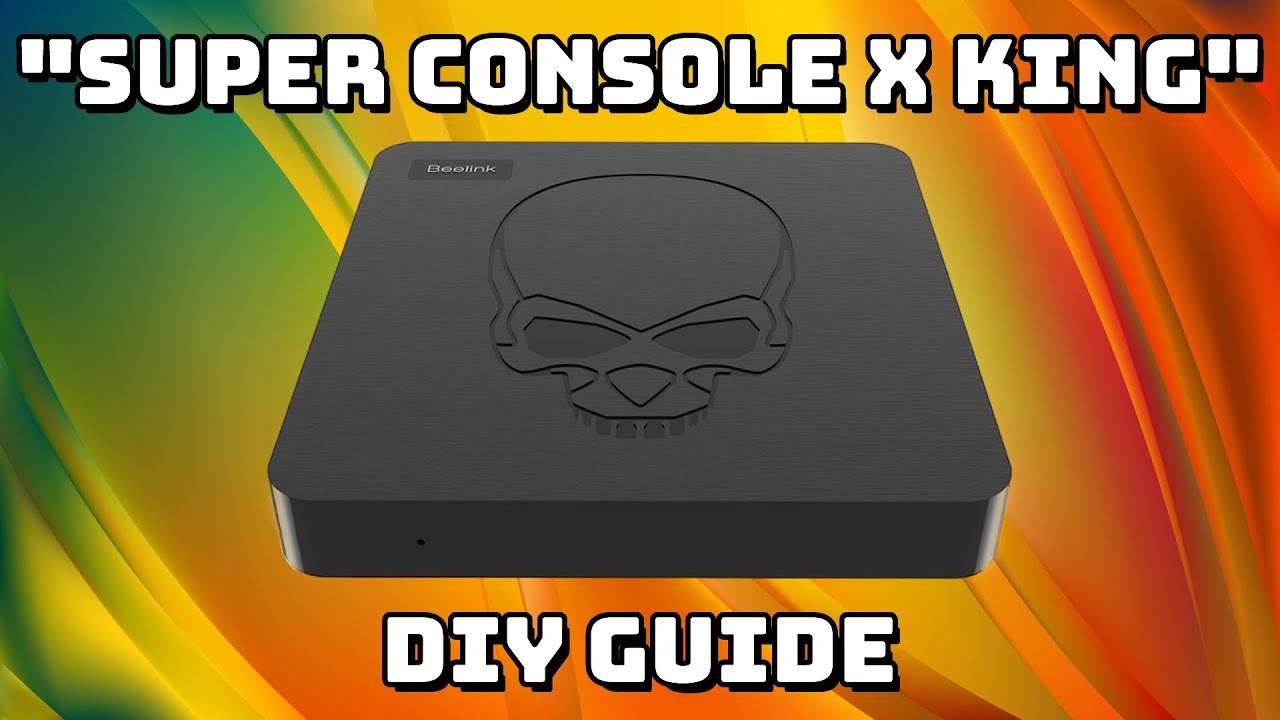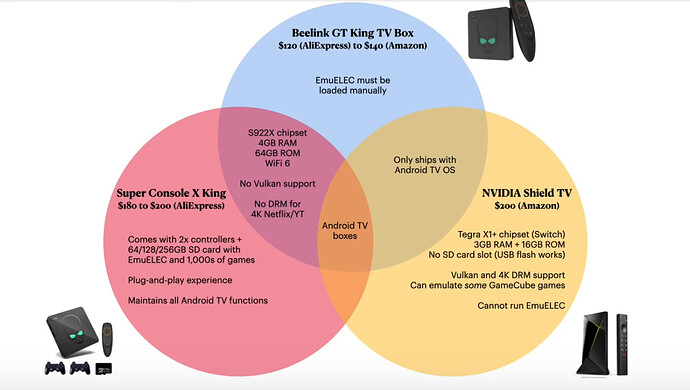Some of the newer Android TV boxes are getting powerful enough to be interesting. Notably, the Beelink GT King with its Amlogic S922 chipset!
There is newer Android firmware at beelink’s website, be sure to grab the correct version (check the serial number), and flashing is possible, though I found the steps a bit counterintuitive, I’ll list them here:
- Download the USB flashing tool
- Load the flashing tool software and load the firmware
- Press the start button in the flashing tool software
- Connect a USB cable to the rear port of the GT King (it has to be the correct port)
- Power on the GT King
The software will detect the system during boot and initiate the firmware update. It takes about 3 minutes. Video tutorial here if needed. As of this writing the latest firmware is 915P0_WOL dated 2021-02-04 and it says “for SN code starting with C92X, SA9X, SA9X, 6B9X”.
(I have two of these and both of them have serial numbers starting with 6B9X, so be sure to verify the serial numbers before flashing!)
After rebooting, you may have trouble getting back into booting off the SD card, use the reset hole on the bottom of the device that that will let you boot off the SD card again.
You can buy the “GT King X” which comes preconfigured with all the emulation software on a SD card, and some generic wireless controllers. Or you can save a few bucks by purchasing the TV box (around $149 on Amazon right now), add a SD card and set it up yourself:
This box will run through Amiga, Saturn, Dreamcast, PS1, and PSP easily, as well as N64.
It’s kinda cool because you get a nice 4k streaming android box (and you can run android games and apps too).