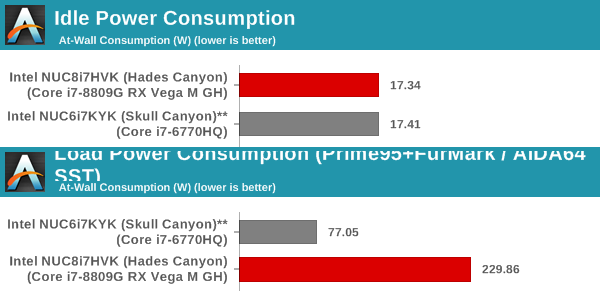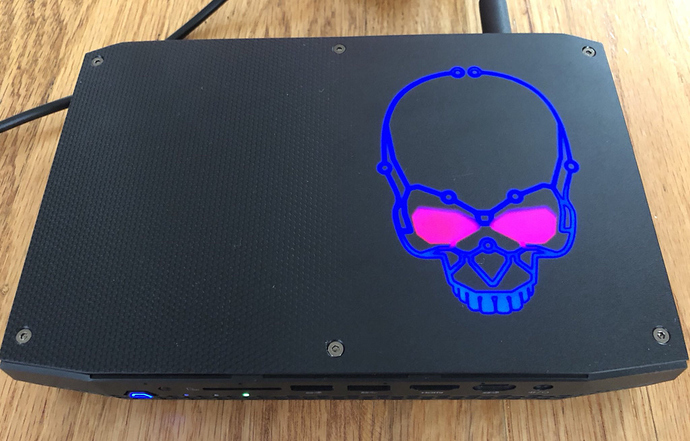I LOL’ed because.. yep, I upgraded to Hades Canyon in May 2018 ![]()
I set up Hades Canyon standalone – I swapped out the drive and RAM into the new box, let Windows 10 work its detect changes magic + installed the special Intel branded Radeon driver – and it is plenty close.
GRID 2 at 1080p (high detail)
Skull Canyon: 59fps avg, 38 min, 71 max
Hades Canyon: 161fps avg, 123fps min, 220fps max
I tested at 4k just for thrills and
Hades Canyon: 87fps avg, 75fps min, 99fps max
Uh.. wow? While Skull Canyon with the external thunderbolt attached 1060 GTX is definitely a bit faster, this is really close in performance to that… with no expensive, bulky, power-hungry thunderbolt 3 box required. I think the problem is a lot of reviewers have such a freakish obsession with running “ultra” settings which are just plain dumb most of the time, you couldn’t even pick out the differences in still screenshots, yet the perf cost for that “ultra” moniker is severe.
Granted GRID 2 is not a new game (it’s from 2013), but it still looks amazing and the relative performance difference is staggering – Hades is nearly 3x faster in practice, and Skull was not exactly chopped liver in the GPU department, approaching 1080p on say medium-to-low for most games that weren’t released in the last 18 months.
I tested using GRID Autosport which is one year newer, on high settings (naturally) and:
1080p – 147fps avg, 111 min, 192fps max
4k – 74fps avg, 47fps min, 98fps max
The system itself is not that much bigger, it’s basically a double-stuf version of Skull that’s twice as tall, but the power brick is comically larger, easily quadruple the volume. I guess that makes sense as the power draw is quite high under full load?
Power-wise, looks like about 60w playing a video, and 140w+ playing a game. I checked on my little backup battery box and the LCD watt readout says between 25 - 30 watts at idle , with the display asleep. That’s not a great result, considering I’ve seen 10w and 15w idle on previous HTPC configs (albeit with way, way less GPU and CPU power). But surely better than the Skull Canyon + Thunderbolt 3 external GPU idle numbers, I’d imagine.
Also, you can control the LED colors of the skull in software, including making the eyes pulse. Yep.
Outside of hardcore gaming at 4K, or 1080p 120hz “ultra” addictions, it’s difficult to see where the Skull Canyon box isn’t a clear win, if you want something extremely compact. The only real ding on this box is the disappointing lack of 4k / HDR codec support, which is (surprisingly!) AMD’s fault:
Intel’s decision to route all six display outputs to the vastly faster and generally more capable Radeon RX Vega M GPU makes perfect sense for a desktop. But the one area where AMD’s latest GPU still trails Intel is in the media decode block. The Vega GPU can’t decode VP9 Profile 2 - so no YouTube HDR support - and more importantly it doesn’t support the Protected Audio Video Path technology required for UHD Blu-ray playback.
Also here’s the blower difference, the doubling of height has a big effect on the cooling.
It’s down to $799 on Amazon and I recommend it.